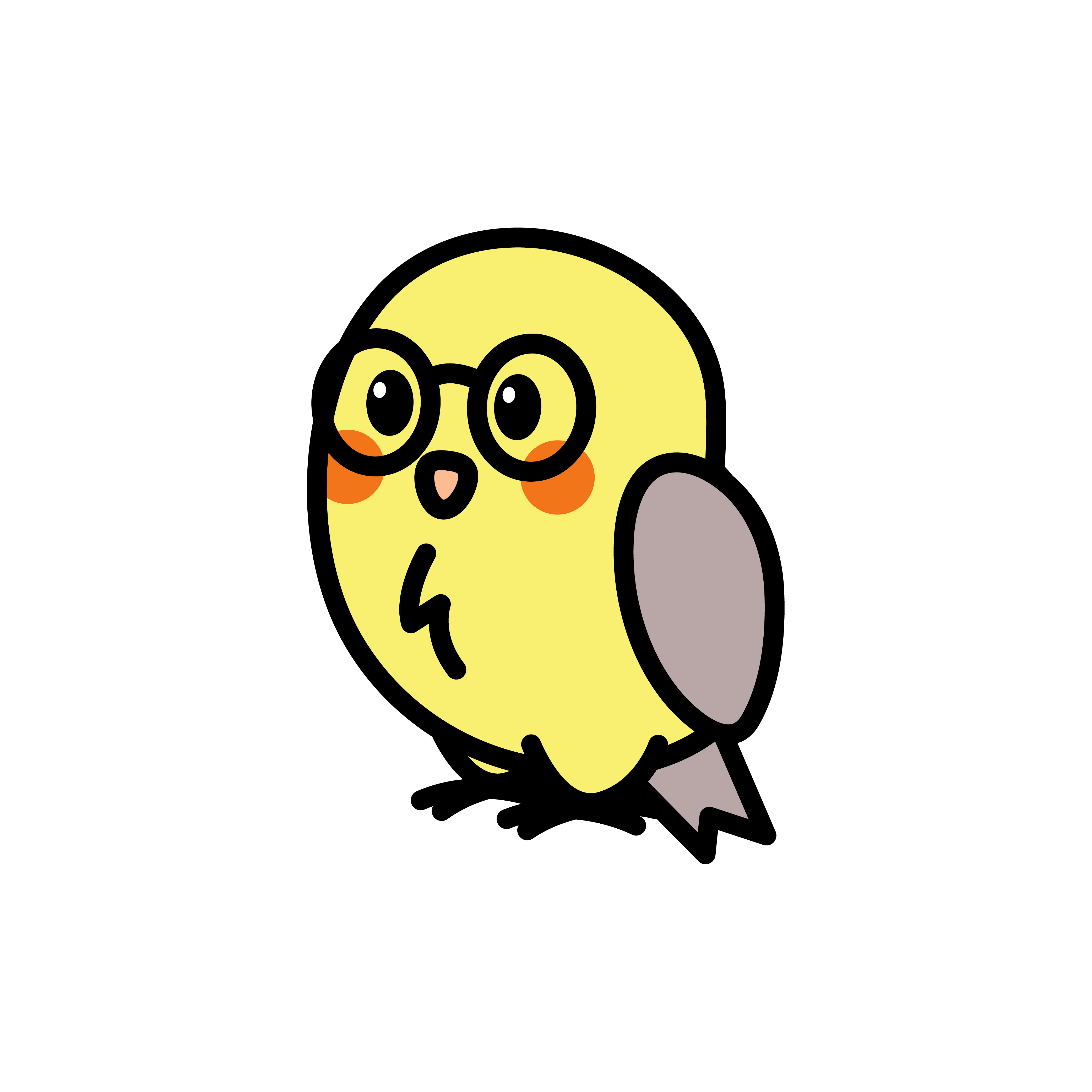Handler
The handler is a function that receives a RequestContext object, possibly a list of parameters, and returns an object.
The handler is responsible for processing the request and returning a response.
Creating a Handler
An handler can be defined in the following ways. You can either use an anonymous function or a named function with just one parameter of type RequestContext.
import 'package:serinus/serinus.dart';
class MyController extends Controller {
MyController({super.path = '/'}) {
on(Route.get('/'), (context) async {
return 'Hello World!';
});
}
}import 'package:serinus/serinus.dart';
class MyController extends Controller {
MyController({super.path = '/'}) {
on(Route.get('/'), _helloWorld);
}
Future<String> _helloWorld(RequestContext context) async {
return 'Hello World!';
}
}Or you can use a named function with the RequestContext and the list of parameters in case of parametric routes.
import 'package:serinus/serinus.dart';
class MyController extends Controller {
MyController({super.path = '/'}) {
on(Route.get('/<name>'), (RequestContext context, String name) async {
return 'Hello $name!';
});
}
}import 'package:serinus/serinus.dart';
class MyController extends Controller {
MyController({super.path = '/'}) {
on(Route.get('/<name>'), _helloWorld);
}
Future<String> _helloWorld(RequestContext context, String name) async {
return 'Hello World $name!';
}
}In the case of a parametric route, the handler must have the same number of parameters as the number of parameters in the route and they must follow the same order.
Static Handler
A static handler is a function that does not require a RequestContext object. It is useful when you need to return instant responses. It uses the onStatic method of the Controller class instead of the on method.
import 'package:serinus/serinus.dart';
class MyController extends Controller {
MyController({super.path = '/'}) {
onStatic(Route.get('/'), 'Hello World!');
}
}Typed body handler
TIP
Before using typed body handlers, make sure to read the Model Provider section.
The handler can also receive a body of a specific type. This is useful when you need to receive a JSON body and convert it to a Dart object.
import 'package:serinus/serinus.dart';
class MyObject {
String name;
MyObject({this.name});
factory MyObject.fromJson(Map<String, dynamic> json) {
return MyObject(name: json['name']);
}
}
class MyController extends Controller {
MyController({super.path = '/'}) {
on(Route.get('/'), body: MyObject, (RequestContext context, MyObject body) async {
return 'Hello ${body.name}!';
});
}
}In this case, the handler will receive an instance of MyObject as the second parameter.
In the case of a parametric route, the body must be the second parameter after the context.
import 'package:serinus/serinus.dart';
class MyObject {
String name;
MyObject({this.name});
factory MyObject.fromJson(Map<String, dynamic> json) {
return MyObject(name: json['name']);
}
}
class MyController extends Controller {
MyController({super.path = '/'}) {
on(Route.get('/<name>'), body: MyObject, (RequestContext context, MyObject body, String name) async {
return 'Hello $name ${body.name}!';
});
}
}