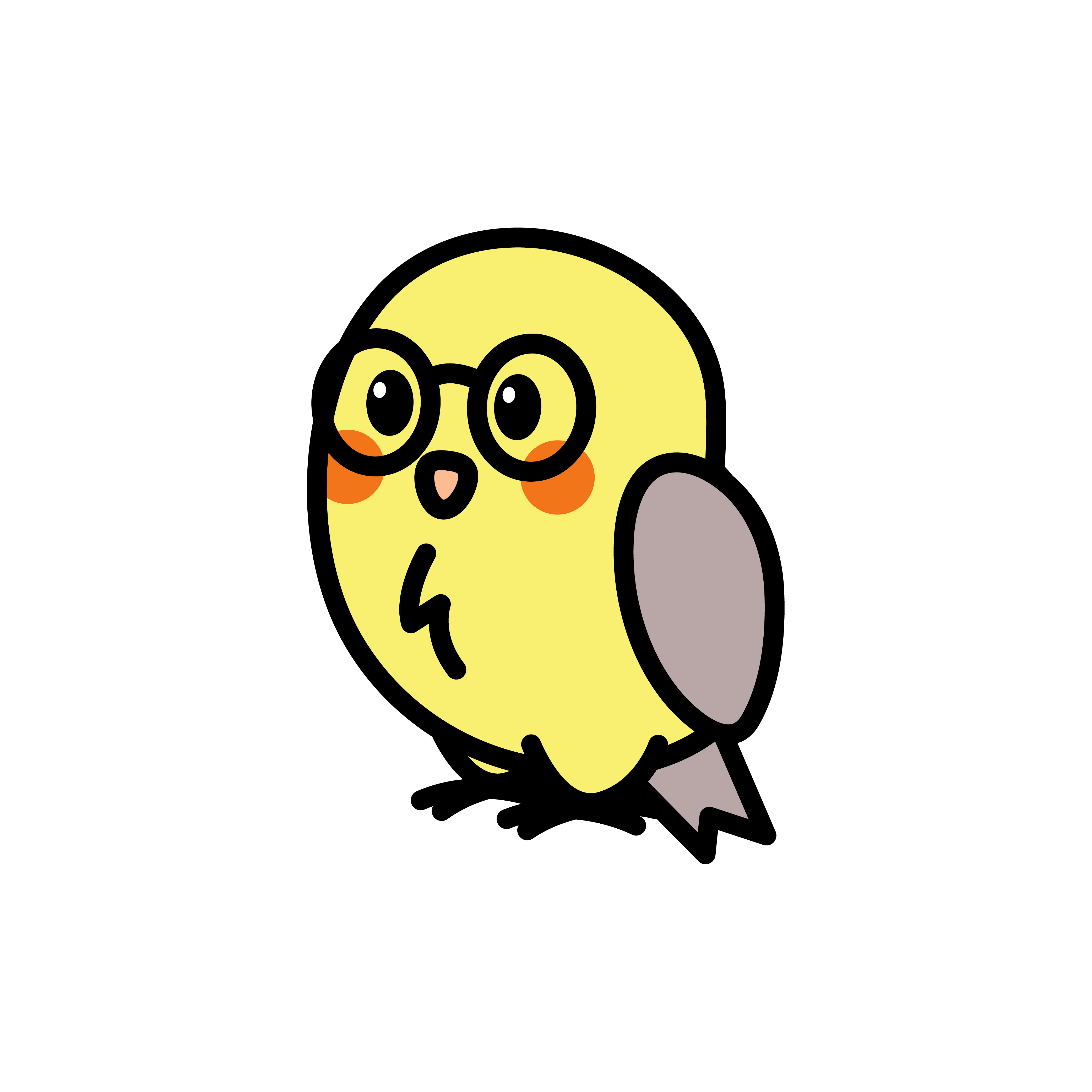Modules
The modules in Serinus are containers for the different parts of your application. They can contain controllers, providers, and other modules and allow you to reuse code across your application.
Creating a module
To create a module, you need to define a class that extends the Module class.
import 'package:serinus/serinus.dart';
class AppModule extends Module {
AppModule() : super(
imports: [], // Add the modules that you want to import
controllers: [],
providers: [],
middlewares: [],
exports: []
);
}Modules have the following properties:
| Property | Description |
|---|---|
imports | A list of Modules you want to import in the current module. |
controllers | A list of Controllers you want to include in the module. |
providers | A list of Providers you want to include in the module. |
middlewares | A list of Middlewares you want to include in the module. |
exports | A list of Providers you want to export to other modules. |
Register components asynchronously
Modules can also use the registerAsync method to register controllers, providers, and other modules asynchronously. This is useful when you need to perform asynchronous operations to register the components of the module.
For example if you need to initialize the database connection before registering the providers.
Also if you use this method, you need to override the fields import, controllers, providers, and middlewares with an empty list.
import 'package:serinus/serinus.dart';
class AppModule extends Module {
AppModule();
@override
List<Provider> providers = [];
@override
Future<void> registerAsync() async {
// Register controllers, providers, and other modules asynchronously
}
}